How to debug effectively while using jQuery
jQuery is a JavaScript framework used for client side scripting of HTML. jQuery is used for
1) DOM manipulation
2) Event Handling
3) Animation
jQuery is a popular framework with a large community of developers using it and many plugins have been developed using it.
While working using jQuery in our projects, we may encounter the following errors in common.
1) Uncaught TypeError: Cannot read property 'xxx' of undefined
2) Uncaught TypeError: 'xxx' is not a function
3) SyntaxError: syntax error
4) 404 Errors
5) Conflict errors
You may also read Datatables-plugin options
Function will be executed only if the element is present.
Be clear where the function has to work. Whether on page load or document .ready(). Go through the code if you have missed any semicolons at the end of the statements.
If we use one more jQuery library means conflict may occur. Call the 2nd library at the bottom of the page and use the noConflict function.
1) DOM manipulation
2) Event Handling
3) Animation
jQuery is a popular framework with a large community of developers using it and many plugins have been developed using it.
While working using jQuery in our projects, we may encounter the following errors in common.
1) Uncaught TypeError: Cannot read property 'xxx' of undefined
2) Uncaught TypeError: 'xxx' is not a function
3) SyntaxError: syntax error
4) 404 Errors
5) Conflict errors
You may also read Datatables-plugin options
Ways to handle errors in JQuery
- Check whether JQuery is loaded.
- Check whether the custom script is loaded.
- Check for console errors. You may find anyone of the above errors.
- Try whether it is working in document is ready or after page loads or in window resize.
- Recheck your logic. Get your values as variables in console.
- Try to narrow down your problem. Remove your DOM elements one by one and assess which div is causing the problem.
- Isolate the problem in JS fiddle or separate file for clarity.
if (typeof jQuery == 'undefined') {
// jQuery IS NOT loaded, do stuff here.
}
Resolving Common Errors in jQuery
1) Uncaught TypeError: Cannot read property 'xxx' of undefined
Uncaught TypeError: Cannot read property 'top' of undefined. The function throws error as the element is not present.if( $(".element").length>0 ){
$(".element").offset().top;
}
2) Uncaught Type Error: 'xxx' is not a function
When initializing the function it should be called as xxx ().Be clear where the function has to work. Whether on page load or document .ready(). Go through the code if you have missed any semicolons at the end of the statements.
3) Conflict errors
There are chances that you might have referred JQuery twice.If we use one more jQuery library means conflict may occur. Call the 2nd library at the bottom of the page and use the noConflict function.
jQuery.noConflict();
(function( $ ) {
$(function() {
// More code using $ as alias to jQuery
});
})(jQuery);

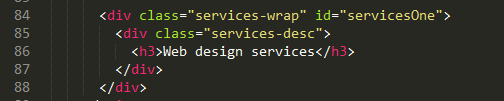


Comments
Post a Comment